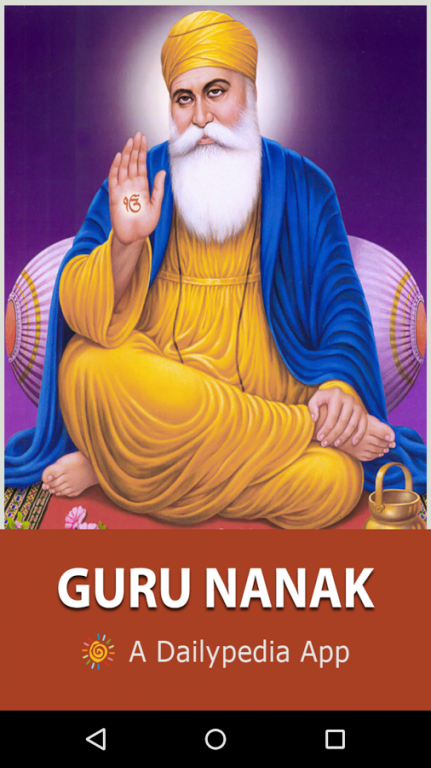Guru Nanak Daily 1.4
Free Version
Publisher Description
“Whatever kind of seed is sown in a field, prepared in due season, a plant of that same kind, marked with the peculiar qualities of the seed, springs up in it.”- Guru Nanak
Guru Nanak travelled far and wide teaching people the message of one God who dwells in every one of His creations and constitutes the eternal Truth. He set up a unique spiritual, social, and political platform based on equality, fraternal love, goodness, and virtue. It is part of Sikh religious belief that the spirit of Guru Nanak's sanctity, divinity and religious authority descended upon each of the nine subsequent Gurus when the Guruship was devolved on to them
Enlighten yourself with daily messages from the Guru Nanak and act upon them to see positive changes in your life
The app has some nice features:
- Share daily quote on social network & using other messaging tools
- Listen to background music, to create a serene environment
- Set an alarm to receive daily quote notification
- Add Quotes to your favorites
- Copy the quote to Clipboard
- In app purchase (to make the application Ad free)
- Look at other Dailypedia Apps
Download now and bring peace to your life.
About Guru Nanak Daily
Guru Nanak Daily is a free app for Android published in the Food & Drink list of apps, part of Home & Hobby.
The company that develops Guru Nanak Daily is Dailypedia Sikh. The latest version released by its developer is 1.4.
To install Guru Nanak Daily on your Android device, just click the green Continue To App button above to start the installation process. The app is listed on our website since 2016-07-10 and was downloaded 3 times. We have already checked if the download link is safe, however for your own protection we recommend that you scan the downloaded app with your antivirus. Your antivirus may detect the Guru Nanak Daily as malware as malware if the download link to com.guru.nanak.daily is broken.
How to install Guru Nanak Daily on your Android device:
- Click on the Continue To App button on our website. This will redirect you to Google Play.
- Once the Guru Nanak Daily is shown in the Google Play listing of your Android device, you can start its download and installation. Tap on the Install button located below the search bar and to the right of the app icon.
- A pop-up window with the permissions required by Guru Nanak Daily will be shown. Click on Accept to continue the process.
- Guru Nanak Daily will be downloaded onto your device, displaying a progress. Once the download completes, the installation will start and you'll get a notification after the installation is finished.